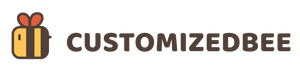Credit / Debit cards (Visa、Mastercard、JCB、American Express、Discover、Diners Club)
When you pay with a credit or debit card, you need the name printed on the card, the card number, the month and year the card expires, and the 3-digit or 4-digit security code.
This information, along with the billing address for the credit card, must be entered during the purchase process.
We accept the credit/debit cards listed above.
Please note that CustomizedBee does not save your credit/debit card number or personal information entered into the payment fields when you make a payment. For questions regarding your transactions on your credit/debit card, please consult the bank that issued your credit/debit card.
Pay With Paypal
When you choose to pay for an order via PayPal you will be redirected to the PayPal payment page, where you can log in with your PayPal username and password. If you do not have a PayPal account, or if you do not want to use your PayPal account, you may still pay via PayPal, by clicking on the "Pay with Debit or Credit Card" option on the PayPal payment page, and you will be redirected to a secure page where you can first enter your email address and then enter your credit card information to complete your payment safely via PayPal.
Why my payment did not succeed?
- The transaction page has timed out.
- Leaving the page before finishing the check-out procedure.
- Your account has insufficient funds.
- Verification information is not entered correctly
How to solve the problem of unsuccessful payment?
1. In the case of insufficient balance:
Replace the credit card with one that has sufficient balance and try again
2. If the balance is sufficient, but the payment is not successful:
Contact your bank and inform them of the situation. Try again to pay
Tip: We do not currently support installment payments. Questions about payment should be sent to us at support@customizedbee.com.